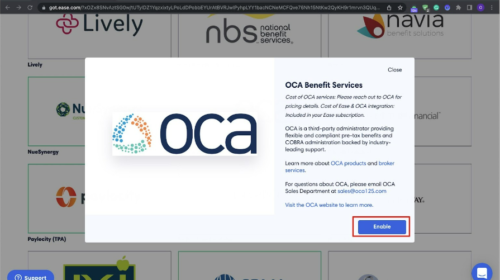OCA & Ease Partnership
August 29, 2022 | OCA News
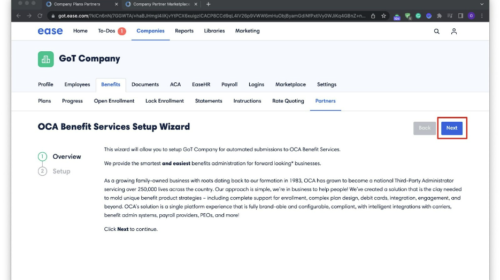
OCA is excited to announce it’s partnership with Ease as of September 1, 2022. The Ease/OCA partnership will allow our broker partners and clients to obtain seamless benefit enrollment integration for COBRA and Flex Administration. If you currently use Ease, the cost of the Ease & OCA integration is at no additional cost, it’s included in your Ease subscription!
To get started, enable OCA in your Broker Marketplace and the Marketplace for each group. OCA will then test/approve your request. After approval, the Ease Marketplace Setup Wizard will walk you through the necessary steps to begin utilizing the integration for each group.
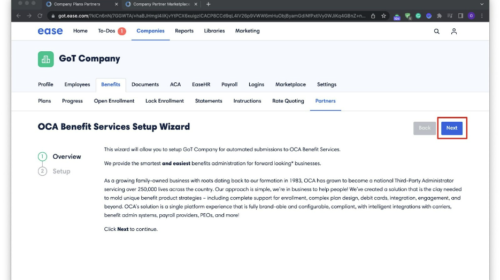
What to expect after enabled in the marketplace
- Employee enrolls using Ease.
- Once set up, Ease sends any qualifying event data automatically in regularly scheduled report files.
- COBRA and FLEX will be sent automatically after selecting the files.
- All eligible employees will be included in the initial file feed.
- Once the plans are added and employees have elected benefits, the enrollment data can be submitted to OCA in Ease.
Step by Step Instructions
- Enable OCA in the Broker Marketplace.
- Only Broker System Administrators have access to the Marketplace.
- Enable OCA in Company Marketplace.
- Confirm all COBRA eligible plans and FLEX plans are created in the company site.
- Build all COBRA eligible plans in Ease and mark all plans as COBRA eligible in Benefits > Plan > [Plan] > Profile and choose the applicable percentage for the client.
- Ensure that all employee records include SSN, First Name, Last Name, Gender, Birth Date, Address and Hire Date, and any employment related information have been identified such as location, job class, division or department.
- Dependent SSNs are required for COBRA qualified dependent events, such as a child ages out of parent’s coverage, divorce or death of employee.
- Under Setup Wizard click Get Started or located under Company->Benefits->Partner->OCA->Manage.
- Provide Client ID and assign applicable COBRA: General Initial Notice (GIN), Qualifying Event (QE) FLEX: Annual Open Enrollment (ENR), Ongoing Eligibility (ELI)
- Disable any plans for which data exchange is not desired.
- Confirm with OCA that the connection has been established.
- Continue to manually process all activity with OCA until they have confirmed files are in production/approved.
OCA will: review setup wizard, test file, approve partnership, and move files into production/approved.